This is the easy way how to protect your pen drive using a password. We are not a use any Software, This one do Using a Windows 7
1 Method
BitLock Encryption
- Insert your USB Pen drive
- Right click the USB drive you want to Encrypt.
- Select turn on Bitlock from Menu.
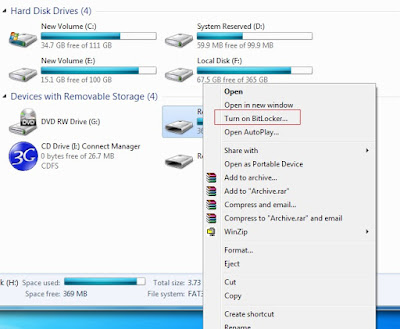
- Tick the check box in front of "Use a password to unlock the drive".
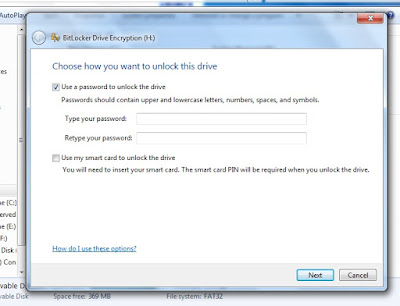
- Click next button, After entering a password.
- Next wizard is to save and print Recovery key in case you forgot your password.
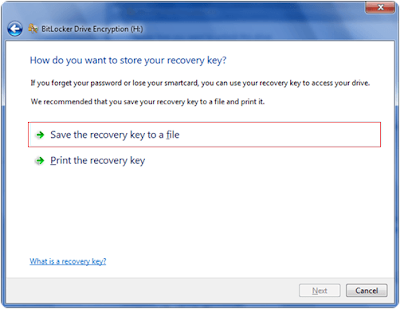
- Click next button and drive encryption will start.
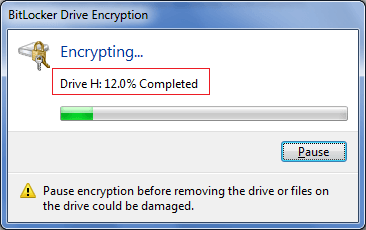
- After the encryption is complete click close button.










Show Konversi KodeHide Konversi Kode Show EmoticonHide Emoticon