Method 1st
- First of you need to install this Google chrome extension.
- This extension will provide the feature to invite friend by one click.
- After the installation of this chrome extension small icon will start appearing on the top right side of the browser.
- Now Click Invite all Friend and Watch it
Method 2nd
After that press F12 button on keyboard. Now console window box will appear.
Copy below code and paste them in console box.
After pasting code in console press button and invitation to like page will send successfully.
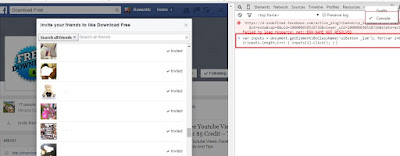



Show Konversi KodeHide Konversi Kode Show EmoticonHide Emoticon